Import Custom Auto EQ Models
You can import AutoEq models that you create via https://autoeq.app.
If your headphone model isn't included already in Precise Volume, this site probably has it. It also allows even more customization.
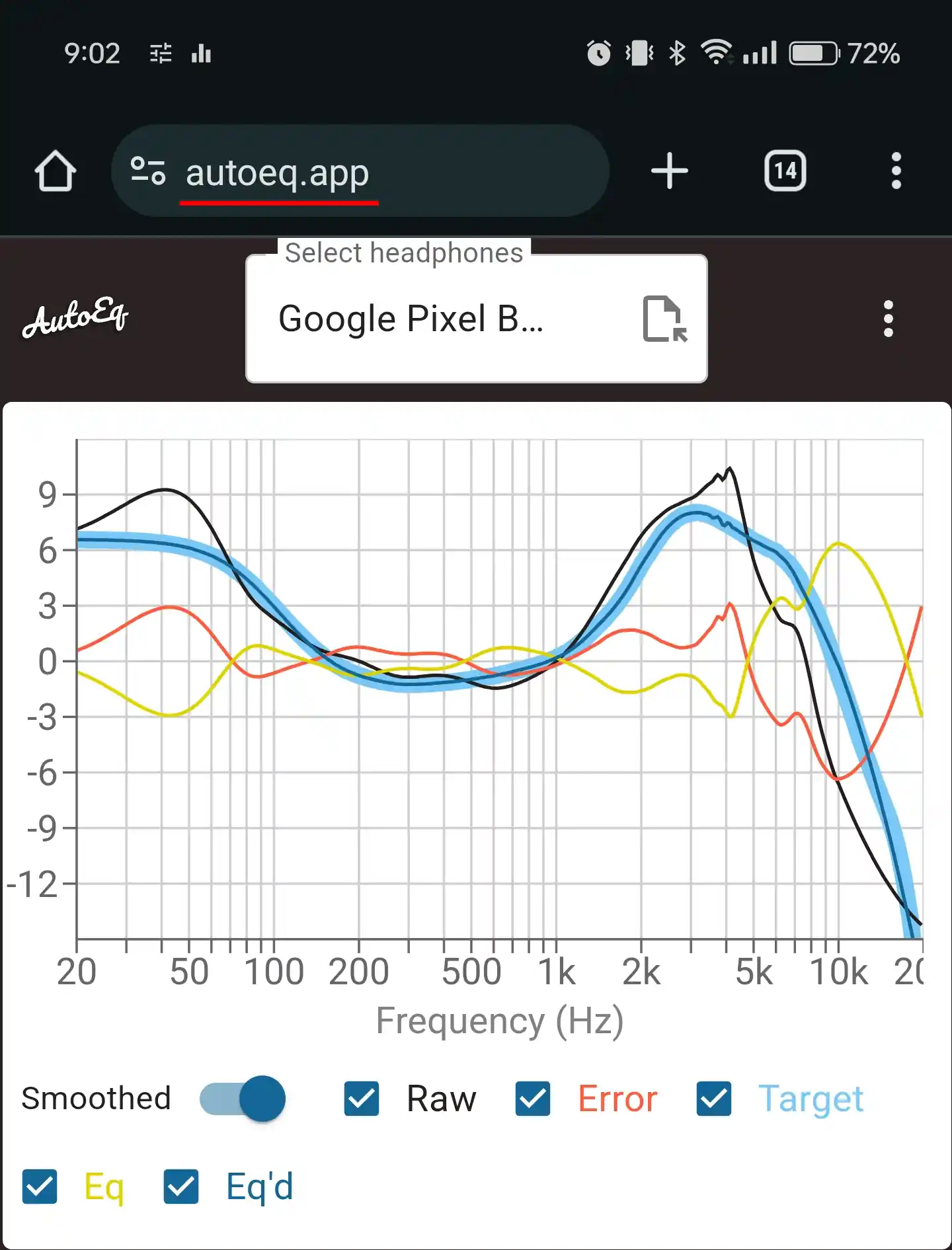
After finding your model and adjusting it to your liking...
In the section labeled, "Selected equalizer app", scroll down to "EqualizerAPO GraphicEq" since Precise Volume is not yet on this list. The EqualizerAPO GraphicEq option will work just as well. Press the save icon.
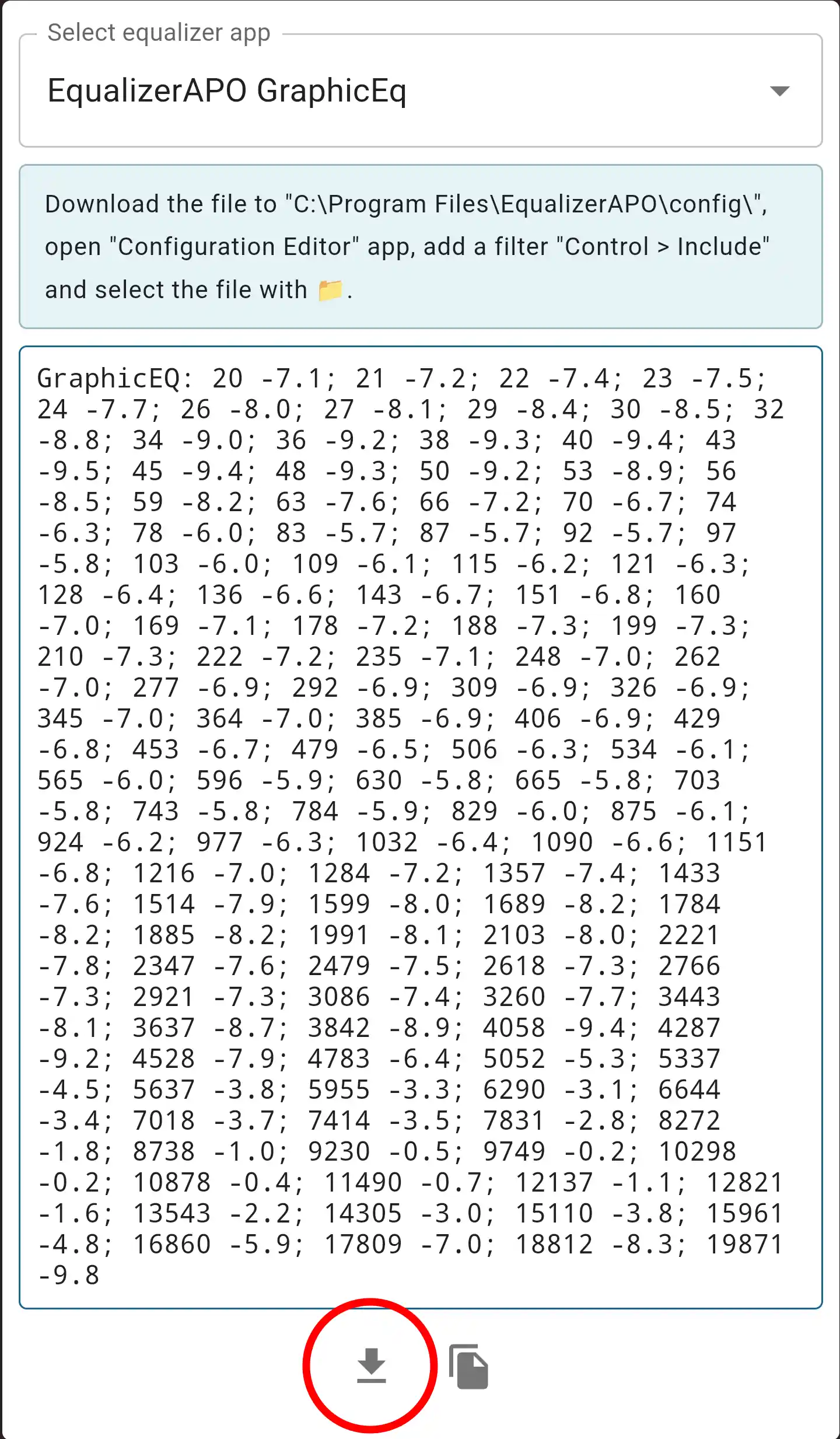
Now, back in Precise Volume, make sure you're in the "Auto EQ" section of the Equalizer.
Press the "Model" label underneath the graph area.
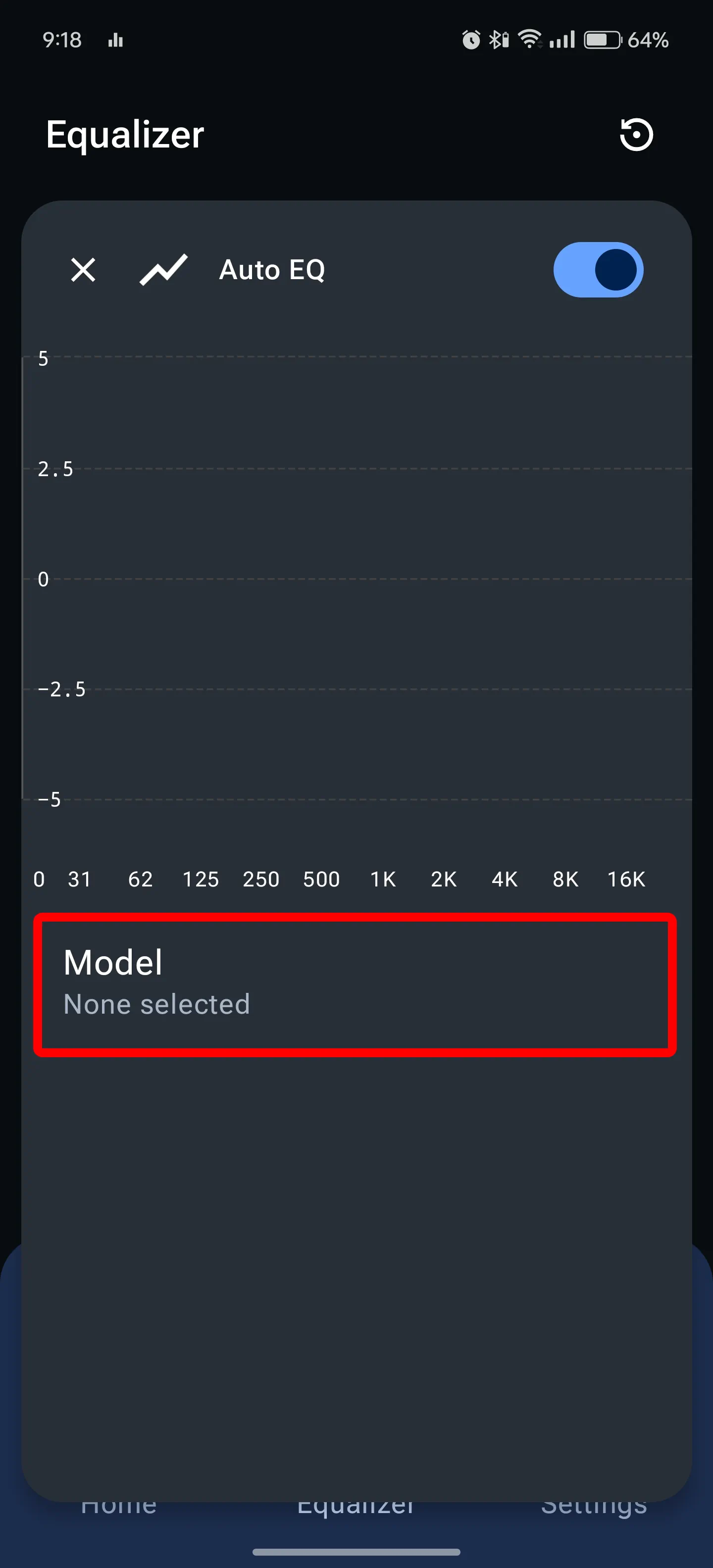
On the next screen that pops up, in the bottom right, press "Import".
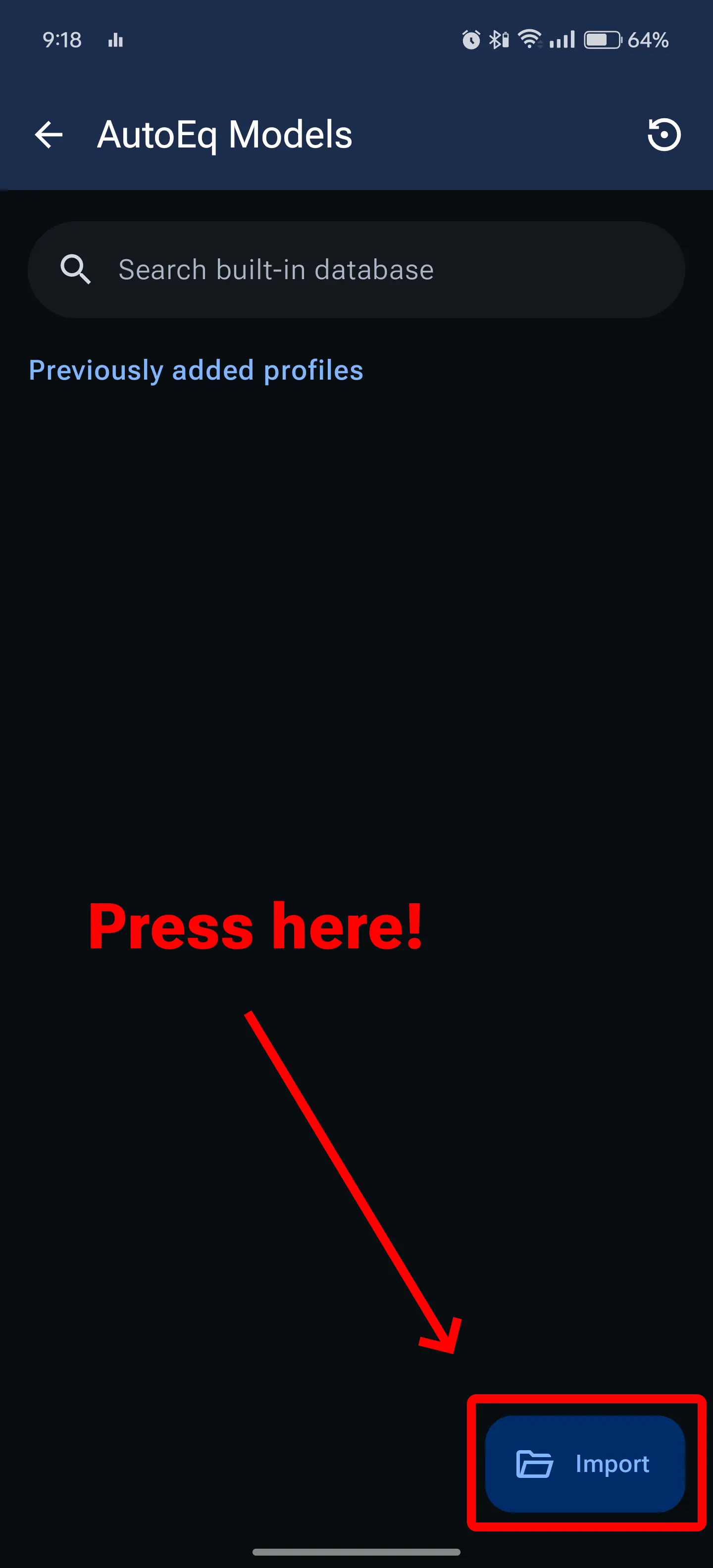
Next, navigate to your Downloads folder and find that file you downloaded from https://autoeq.app that ends in "GraphicEq.txt"
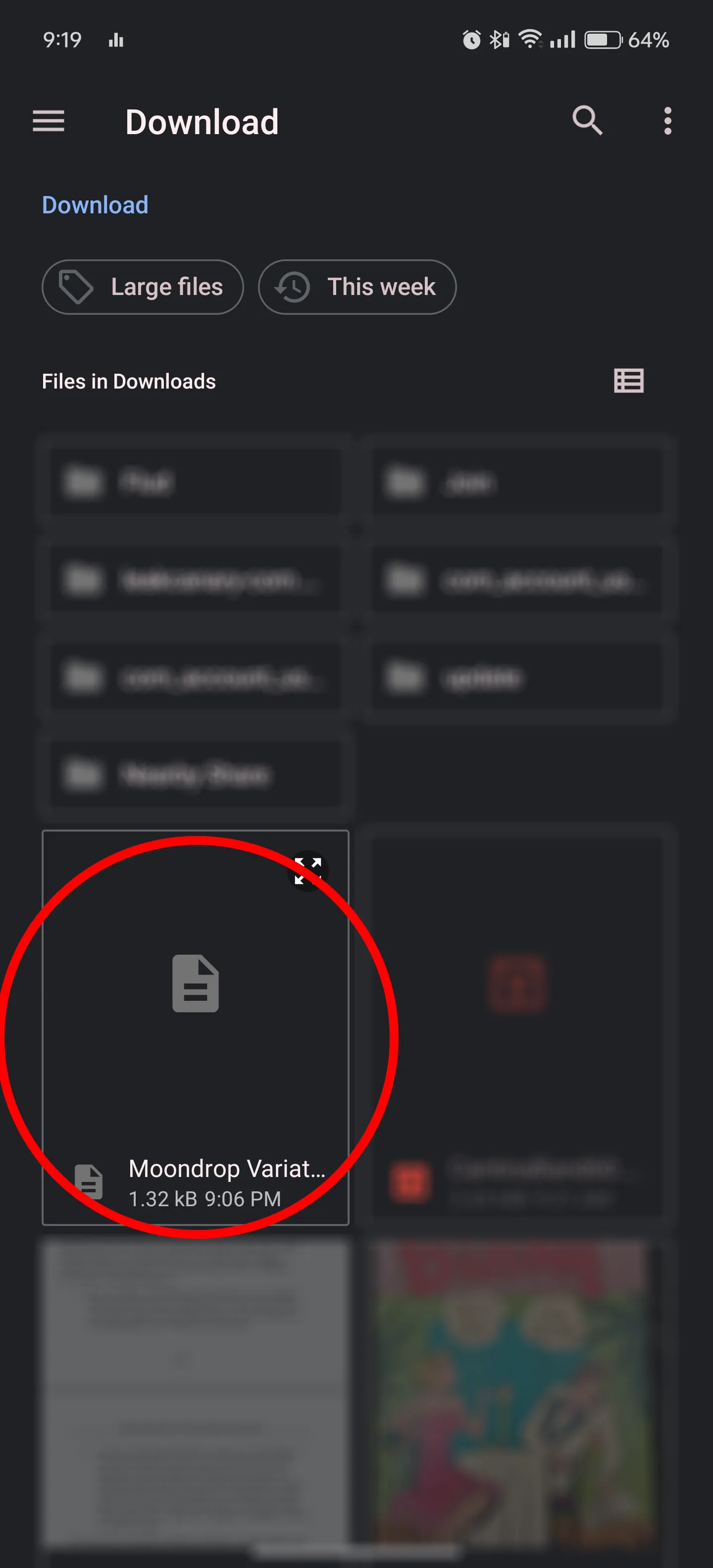
Enjoy your sound! Make sure to turn on the Auto EQ effect!