For the fun of it, I decided to recreate the new Android 16 Volume Interface! Consider this an early preview of the new Android experience. You can get the new design early through Precise Volume!

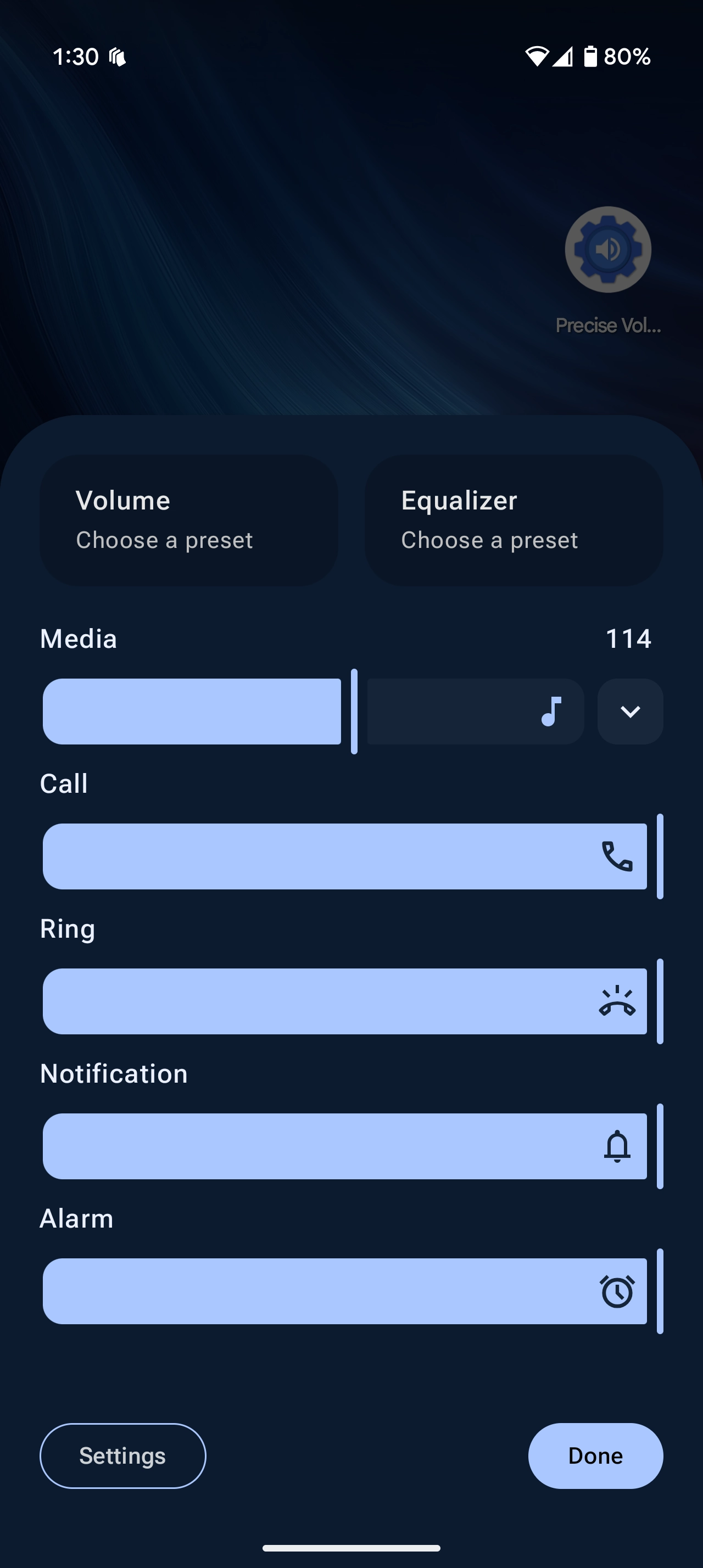
For the fun of it, I decided to recreate the new Android 16 Volume Interface! Consider this an early preview of the new Android experience. You can get the new design early through Precise Volume!

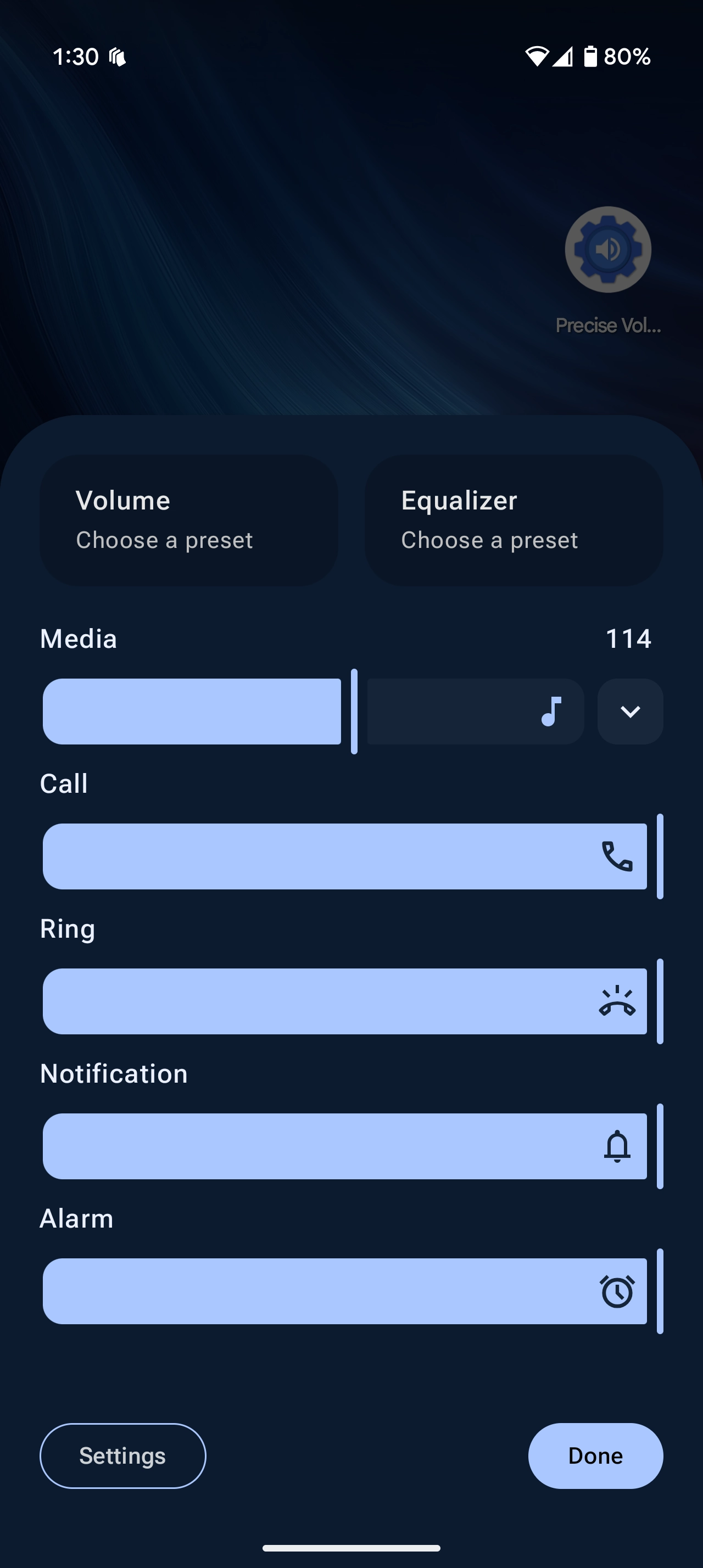
पिछले अपडेट को आए काफी समय हो गया है! यह 2.0 की रिलीज़ के बाद अब तक का सबसे बड़ा अपडेट है, और इसमें कुछ वाकई में क्रांतिकारी फीचर्स शामिल हैं।
अब ऐप में नया Parametric Equalizer, Volume Lock फ़ीचर, पूरी तरह से Material You रंगों का सपोर्ट, होम स्क्रीन पर एक Mini Music Player और भी बहुत कुछ शामिल है।
आइए देखते हैं।
यह एक साफ और सहज इंटरफ़ेस के साथ आता है, जो आपको gain, frequency और Q factor पर अधिक उन्नत नियंत्रण देता है।
मैंने APO, JSON और YAML फ़ॉर्मैट्स के लिए Import/Export की सुविधा भी शामिल की है।
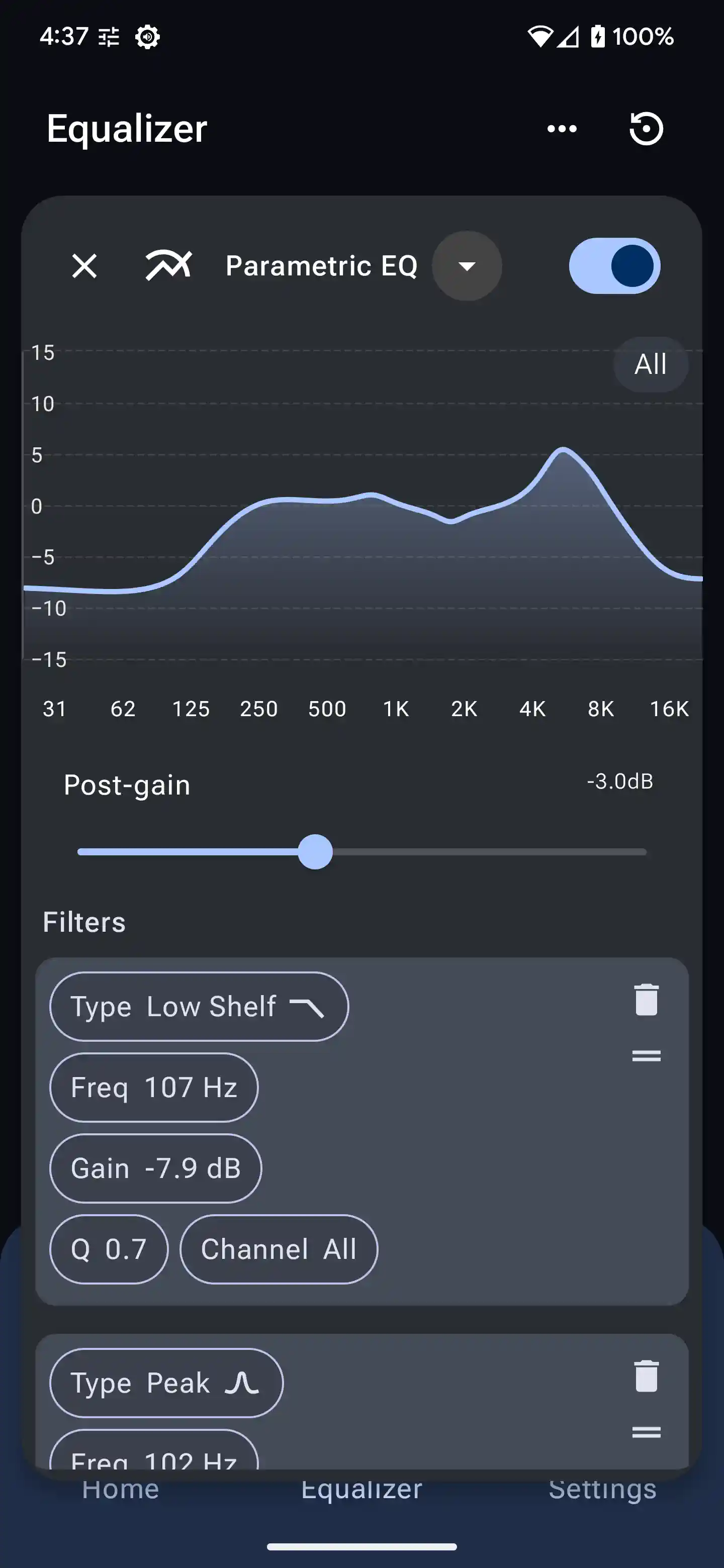
अपनी वॉल्यूम को बिलकुल वहीं लॉक करें जहाँ आप चाहते हैं।
इसे इस्तेमाल करना आसान है और आप विशिष्ट स्तरों/रेंज पर वॉल्यूम लॉक कर सकते हैं। यह आपके मौजूदा Volume Presets के साथ सहजता से एकीकृत हो जाता है।
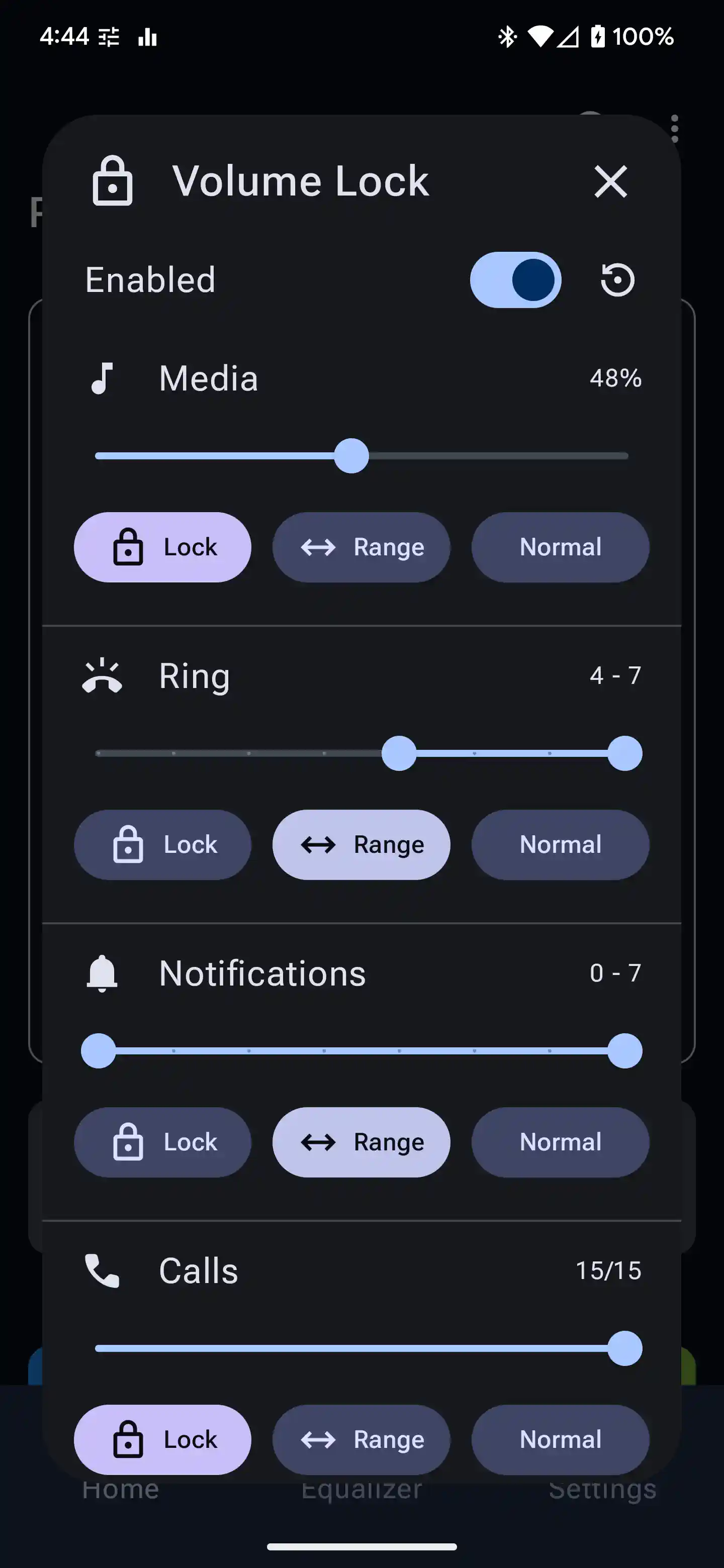
आपकी ऐप, आपके रंग। यह सिस्टम थीम के साथ खूबसूरती से मेल खाता है और पूरे UI को एक पॉलिश्ड लुक देता है।
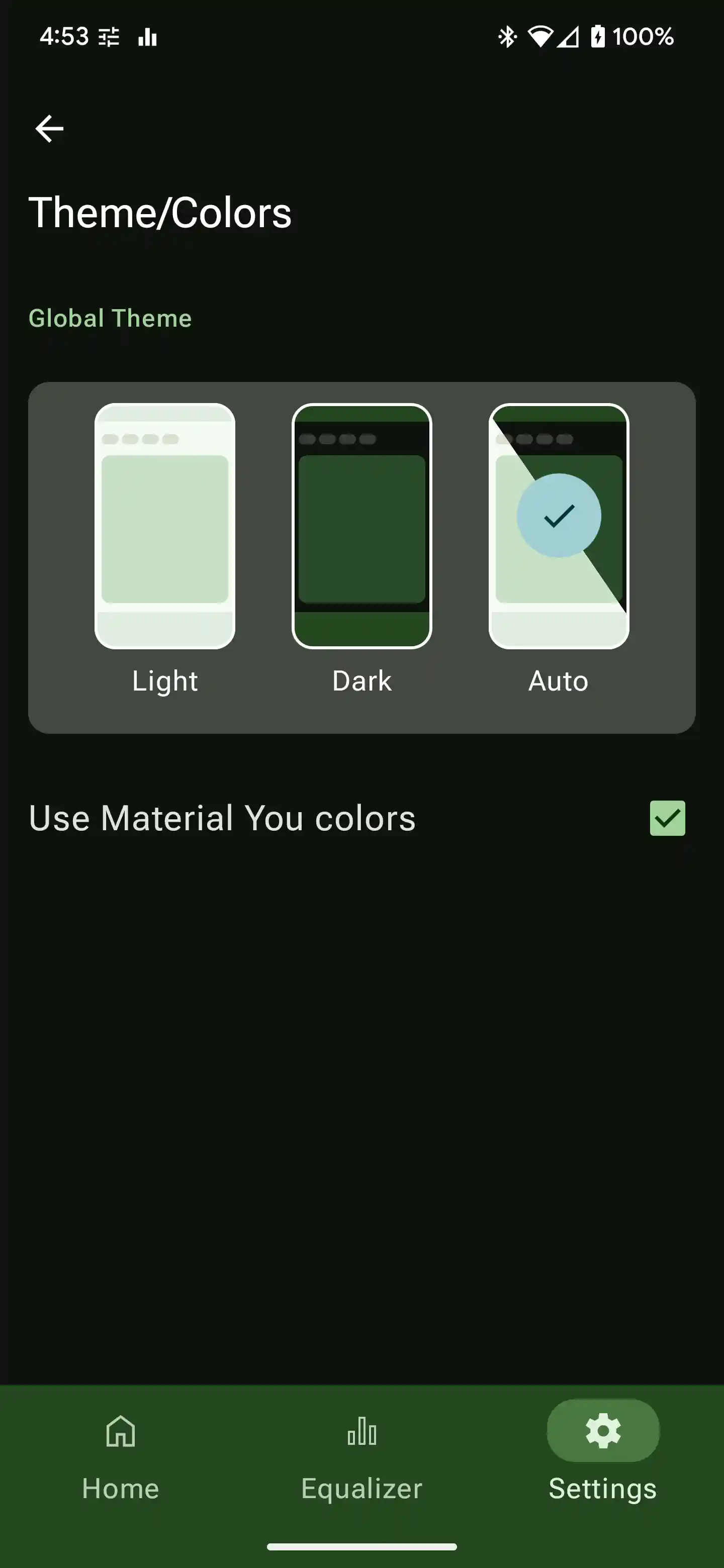
अब होम स्क्रीन से सीधे वर्तमान ट्रैक देखें। Spotify, Tidal और अन्य ऐप्स के गाने एक नज़र में दिखते हैं।
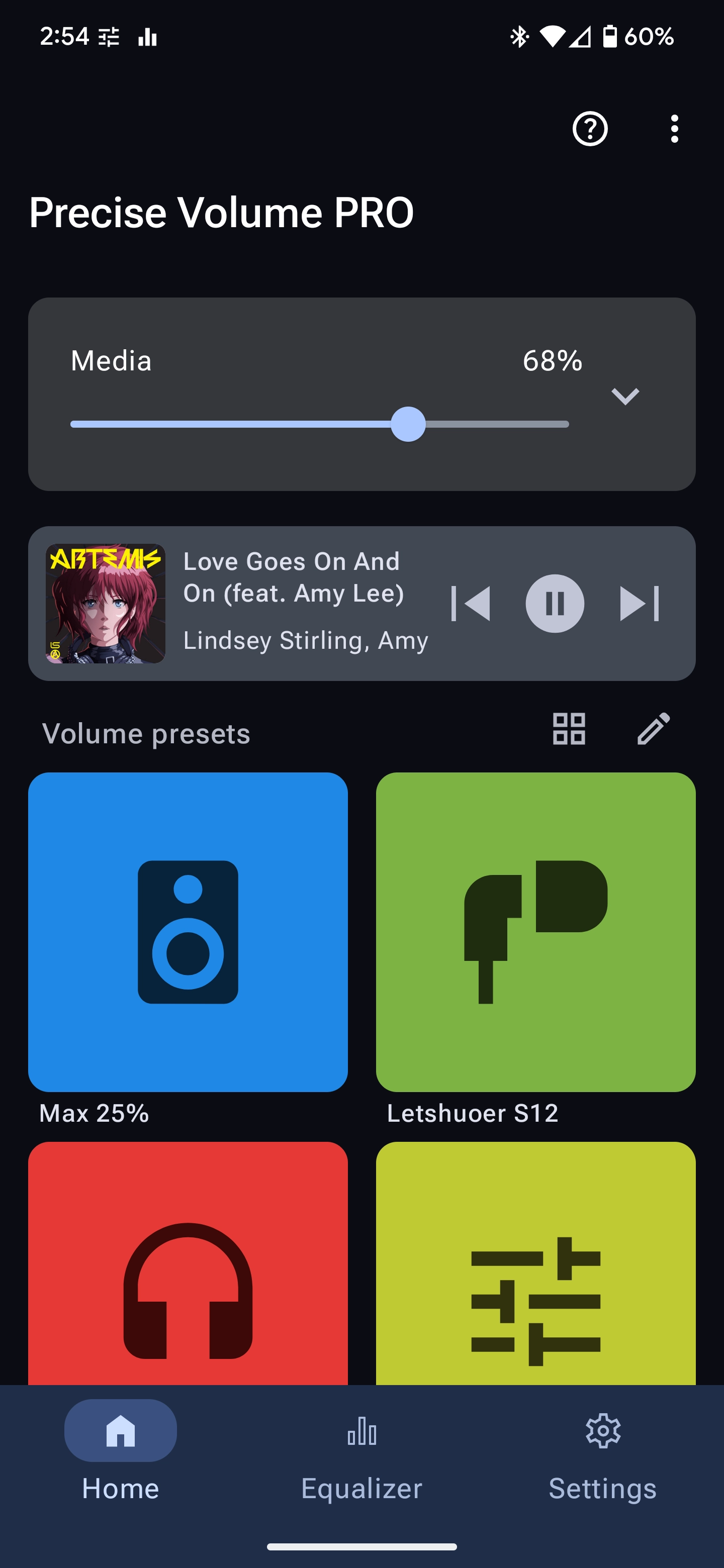
अगर आप यहाँ तक पढ़ चुके हैं, तो मेरे ऑडियोप्रेमी दोस्तों के लिए एक और टिप: जब आप किसी Bluetooth डिवाइस का Device Profile एडिट कर रहे हों, तो ऊपर दाएँ कोने में तीन-बिंदु मेनू खोलें और "Bluetooth Codec Options [ALPHA]" पर टैप करें।
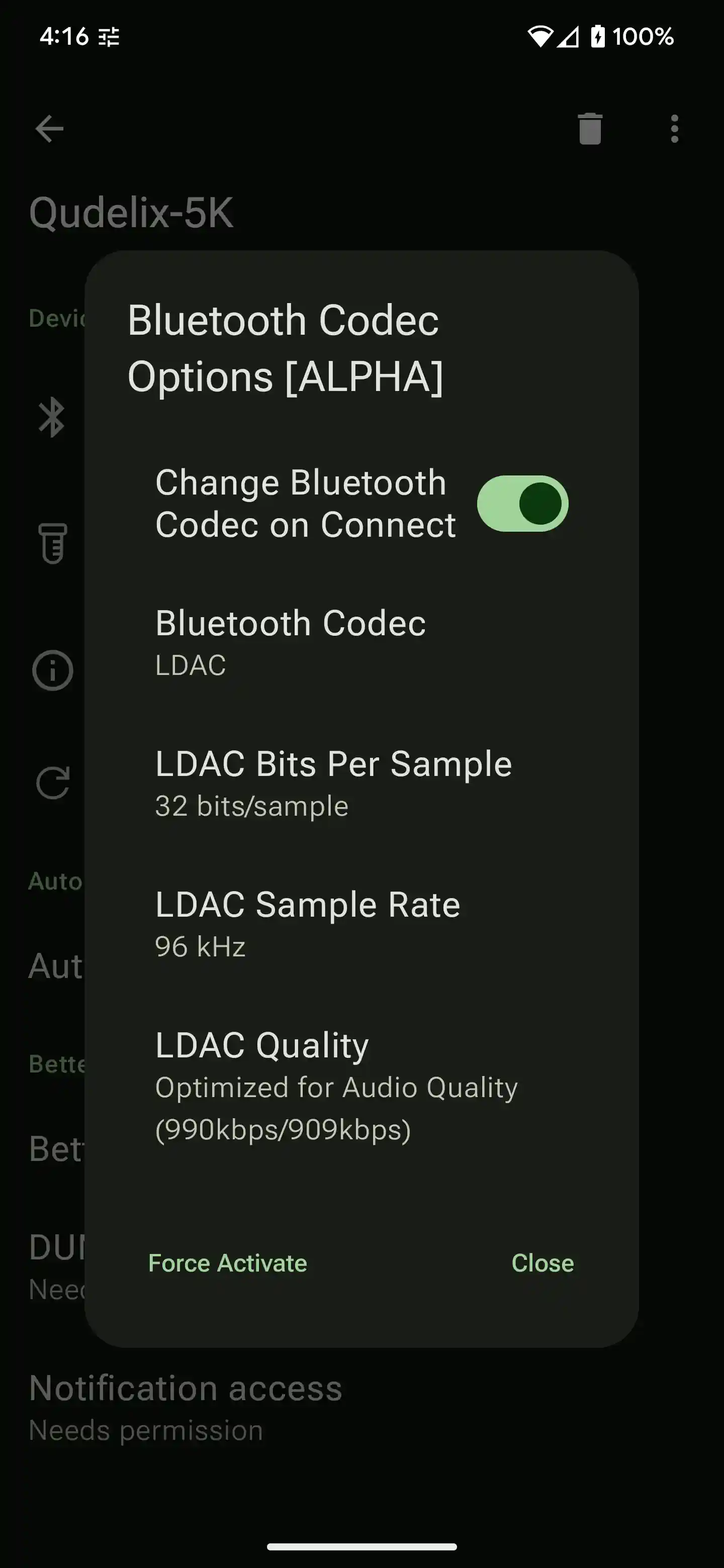
यह आपको तब ऑटोमैटिक codec सेट करने देगा जब डिवाइस पहली बार कनेक्ट होता है। ध्यान दें कि LDAC क्वालिटी "ऑडियो क्वालिटी के लिए ऑप्टिमाइज़्ड" पर सेट है? अब से आपको इसे कभी भी Developer Options से बदलने की जरूरत नहीं पड़ेगी। यह फ़ीचर पूरी तरह से मुफ्त है और फिलहाल Android 13+ पर उपलब्ध है (आगे चलकर पुराने वर्जनों में लाने की कोशिश करूँगा)।
मुख्य बदलावों के बाद, अब बात करते हैं छोटे विवरणों की:
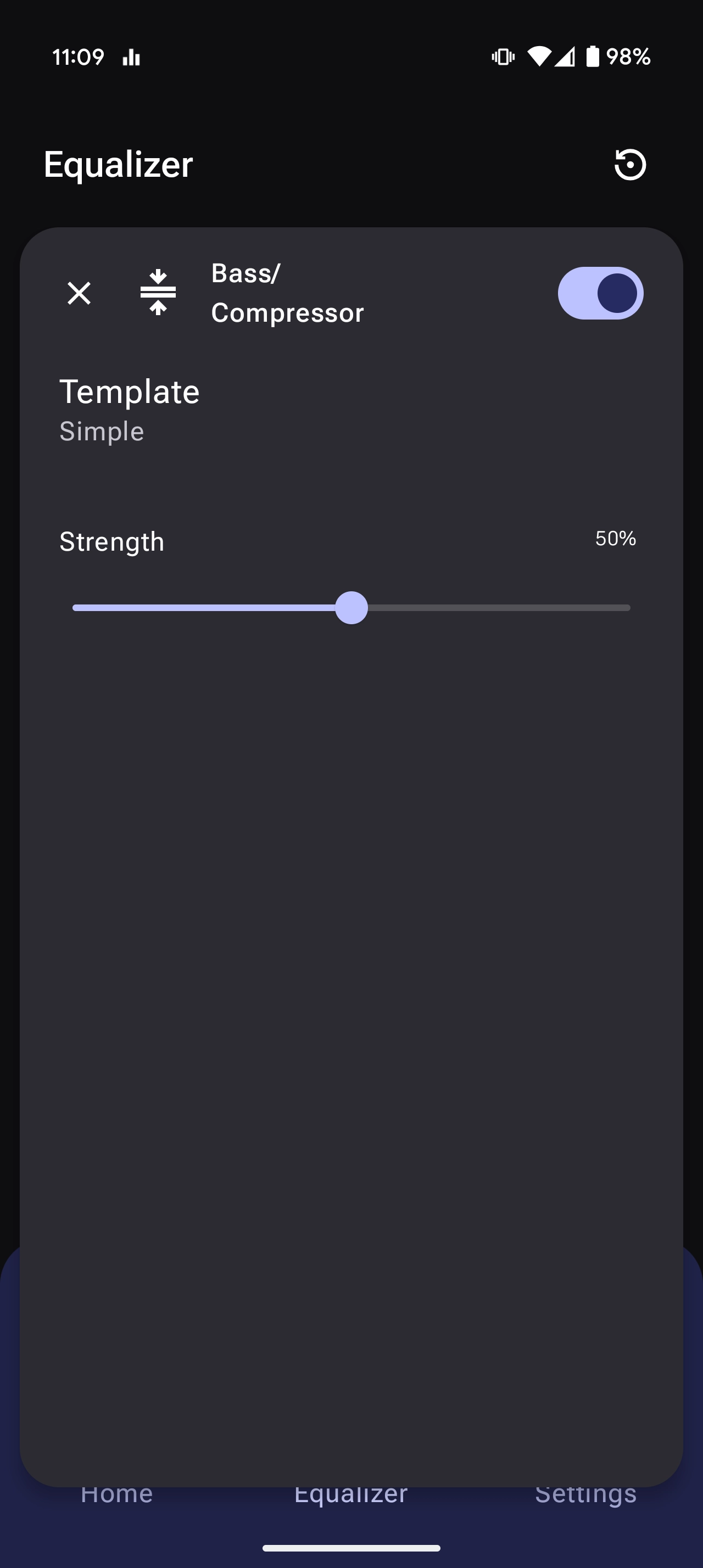
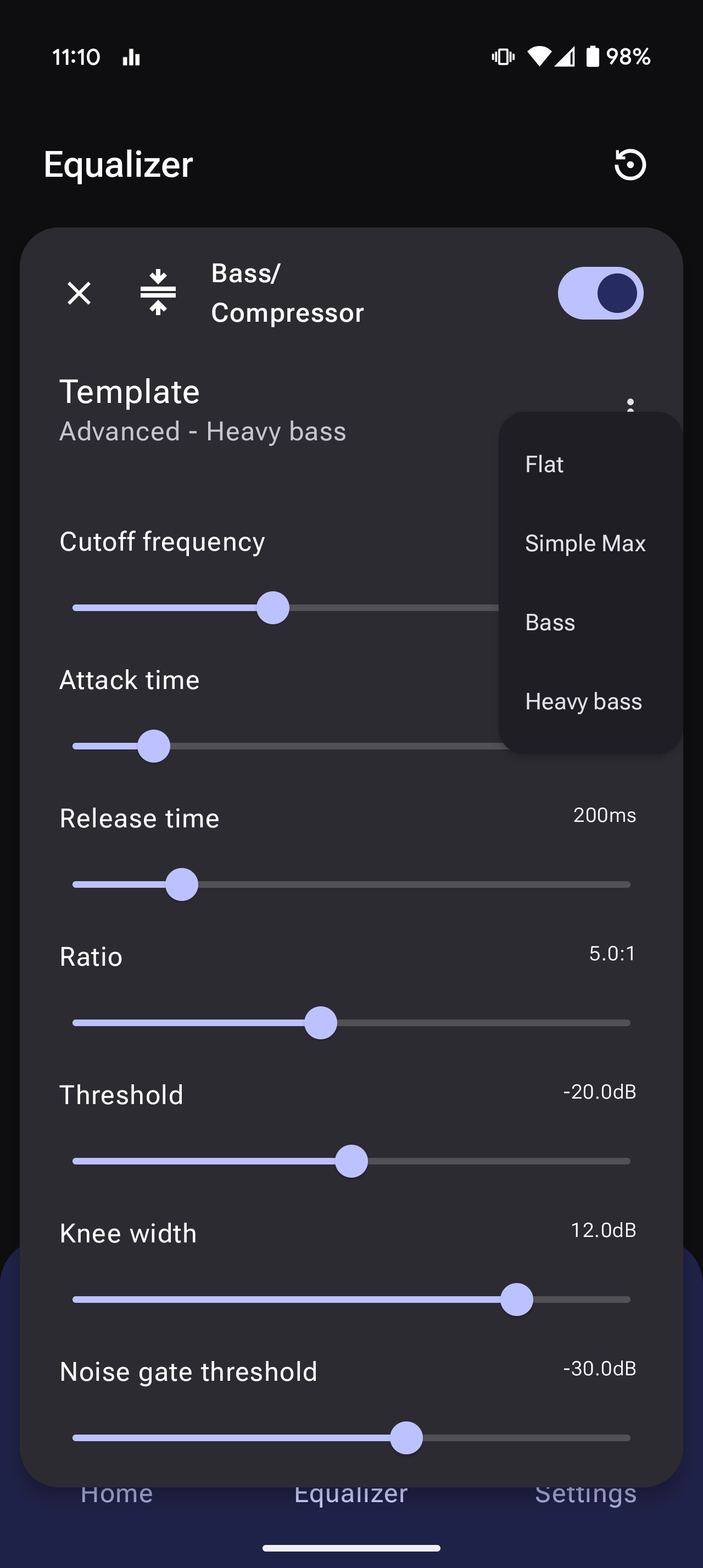
बीटा 12 यहाँ है!
इस अद्यतन में, एक नई निर्यात/आयात सुविधा है जो आपको ऐप सेटिंग्स, प्रीसेट्स, आदि का बैकअप/निर्यात करने की अनुमति देती है, जिसे बाद में उपयोग के लिए ".pvexport" फ़ाइल में सहेजा जा सकता है।
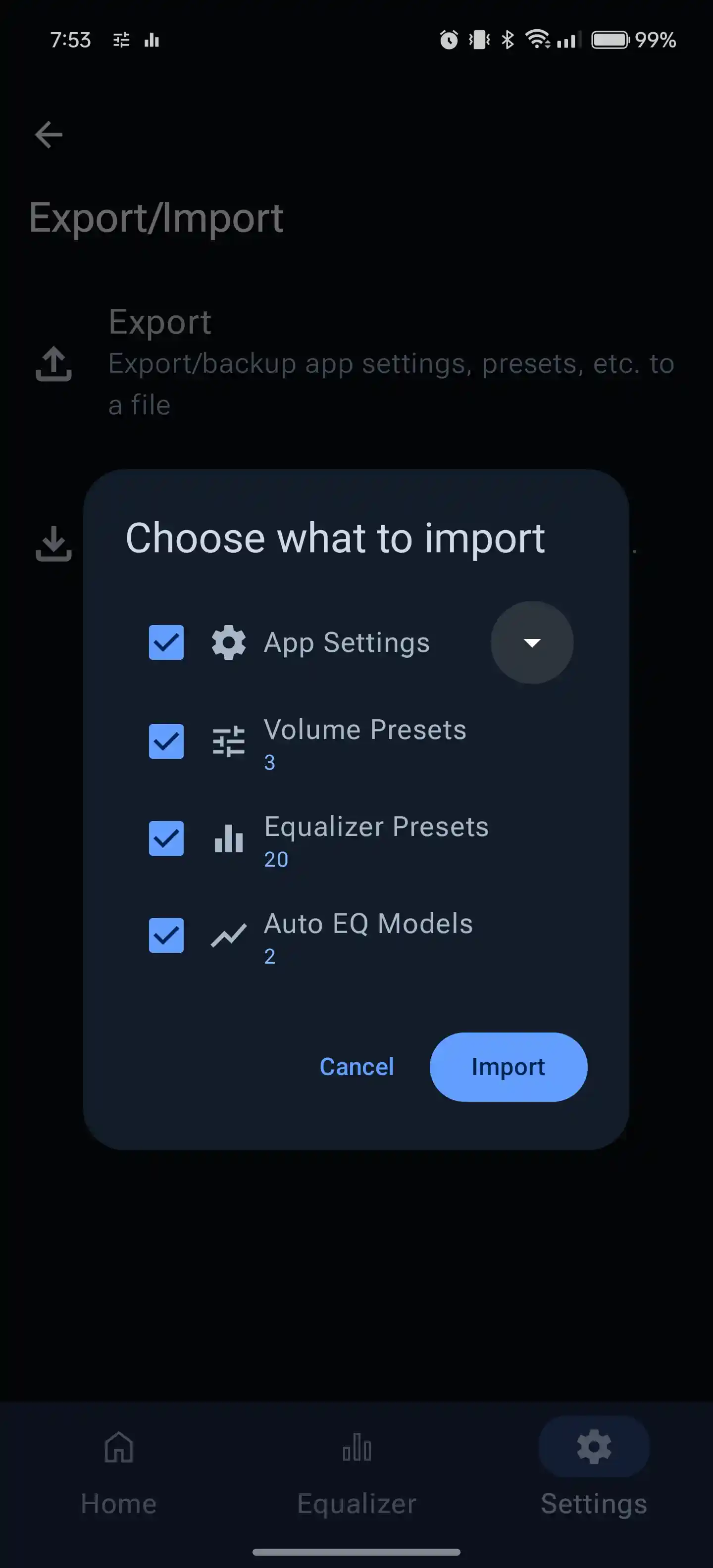
इसके अलावा, मैंने हाल के एंड्रॉइड 15 बीटा 2.2 परिवर्तनों के बाद वॉल्यूम बटन ओवरराइड के लिए एक नई "एंड्रॉइड 15 बीटा" शैली जोड़ी है। पुराने प्रीव्यू शैली को नहीं हटाया जा रहा है!
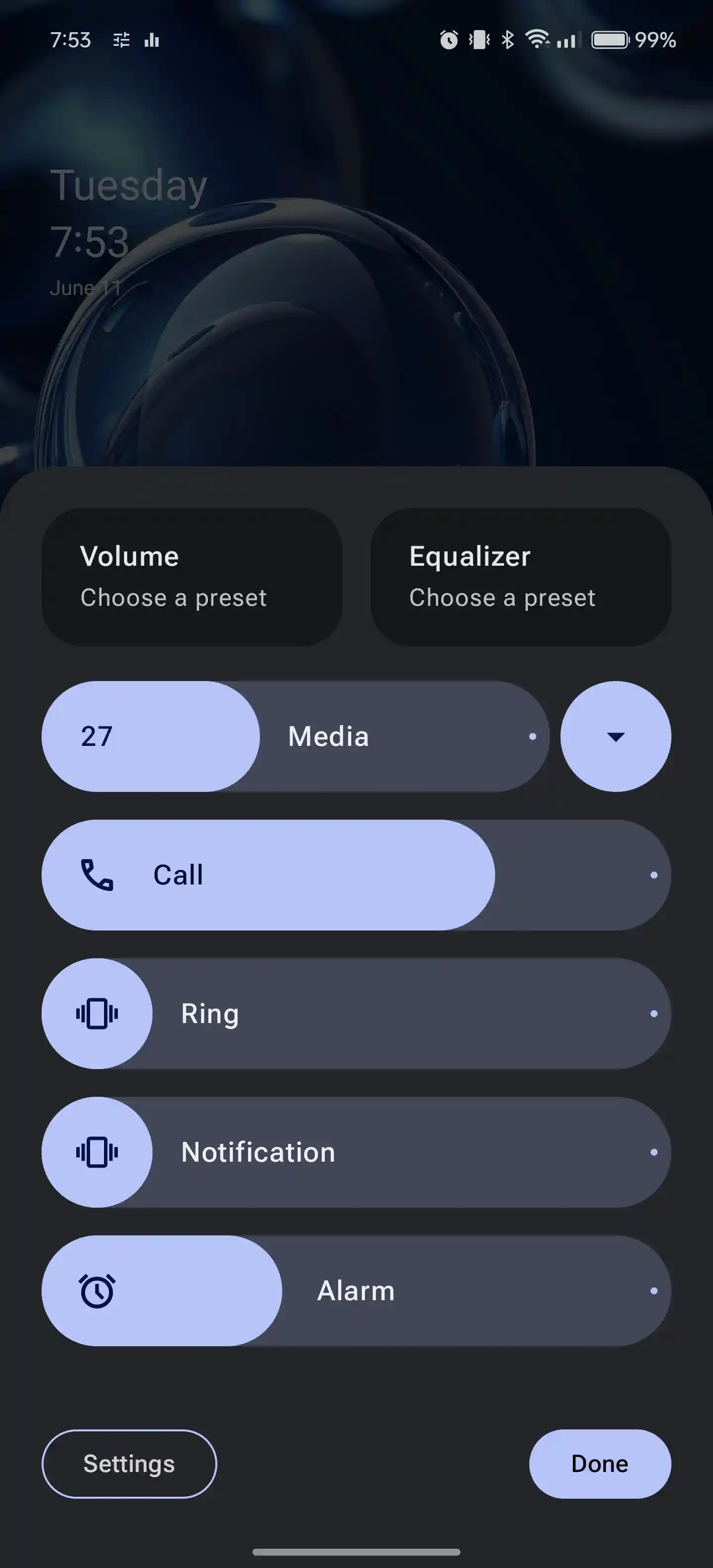
इस संस्करण में उत��ने बग फिक्स नहीं हैं जितने मैं चाहता था, लेकिन मैं आशा करता हूँ कि इस निर्यात सुविधा के साथ अगली बार इसे हल करूंगा। यह काफी समय लेने वाला था।
निर्यात/आयात सुविधा के लिए, .pvexport फाइलें वास्तव में केवल शानदार .zip फाइलें होती हैं, जिसका मतलब है कि यदि आप चाहें तो इन्हें अपने कंप्यूटर पर मैन्युअल रूप से संपादित किया जा सकता है। .pvexport फाइलों के भीतर, सब कुछ बहुत आसान संपादन के लिए प्लेनटेक्स्ट .yaml प्रारूप में संग्रहीत किया जाता है।
बीटा 11 यहाँ है!

यह पियर्स है। वह हेलो कहना चाहता था
बीटा 10 आ गया है!
मैं एक नई स्थिति-आधारित ऑटोमेशन सुविधा का परीक्षण कर रहा हूं। इस तरह, ब्लूटूथ जैसी ऑटोमेशन सुविधाएं थोड़ी अधिक अनुमानित होंगी। ऑटोमेशन में "डिस्कनेक्ट होने पर" विकल्प हो��ने के बजाय, आप उदाहरण के लिए, इसे सेट कर सकते हैं कि जब इंटरनल स्टोरेज का उपयोग किया जाता है तो यह हमेशा एक ही काम करे।
इसके अतिरिक्त, PRO उपयोगकर्ताओं के लिए अब प्रीसेट से ऑटो EQ को पूरी तरह अलग करने का एक विकल्प है। जब यह सक्षम होता है, तो ऑटो EQ को ऑटोमेशन में आपके डिवाइस द्वारा नियंत्रित किया जाएगा।
बीटा 9 यहाँ है!
अब आप मैन्युअल रूप से इक्वलाइज़र मान दर्ज कर सकते हैं। बस लेबल पर टैप करें!
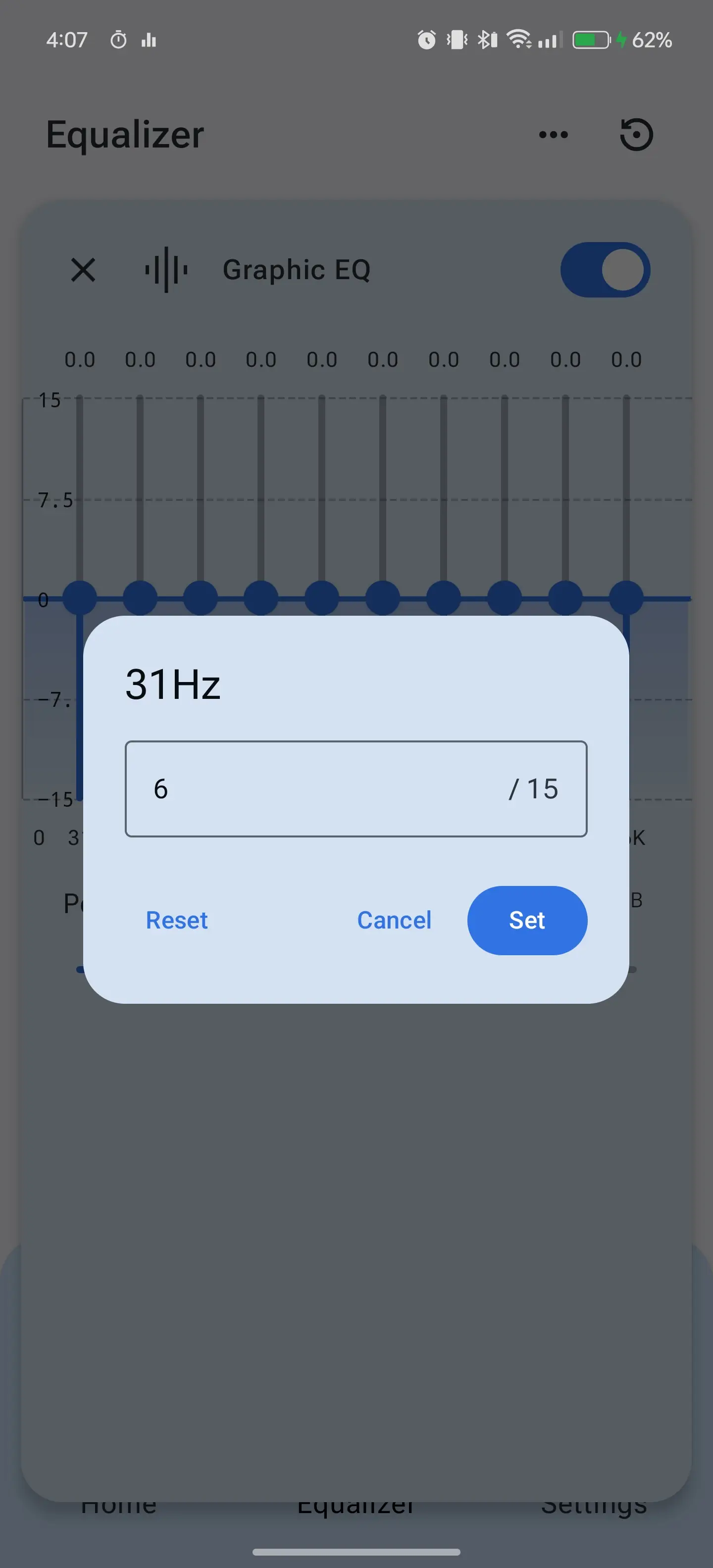
साथ ही, Auto EQ अनुभाग + आयात स्क्रीन अब यह दिखाएगा कि किस डेटाबेस से प्रोफाइल आया है। 1800 नए AutoEq प्रोफाइल भी जोड़े गए हैं (मुख्य रूप से crinacle से)।
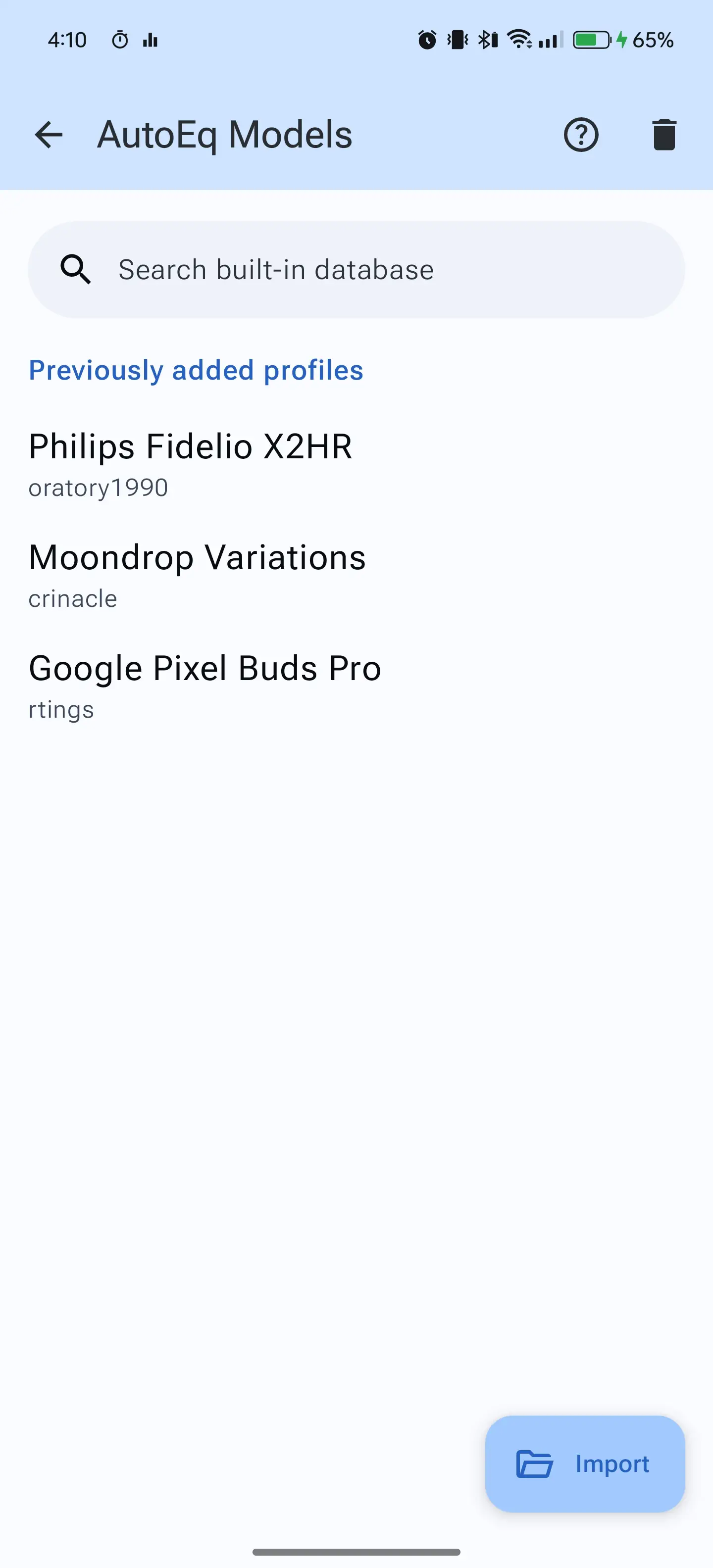
बीटा 8 यहाँ है!
मज़े के लिए, मैंने नए Android 15 वॉल्यूम इंटरफ़ेस को फिर से बनाने का फैसला किया। एनिमेशन और समग्र उपयोगकर्ता अनुभव बेहद समान हैं, कुछ अतिरिक्त बदलाव और परिवर्धन के साथ। इसे नए Android अनुभव का प्रारंभिक पूर्वावलोकन मानें! आप Precise Volume के माध्यम से नया डिज़ाइन जल्दी प्राप्त कर सकते हैं!
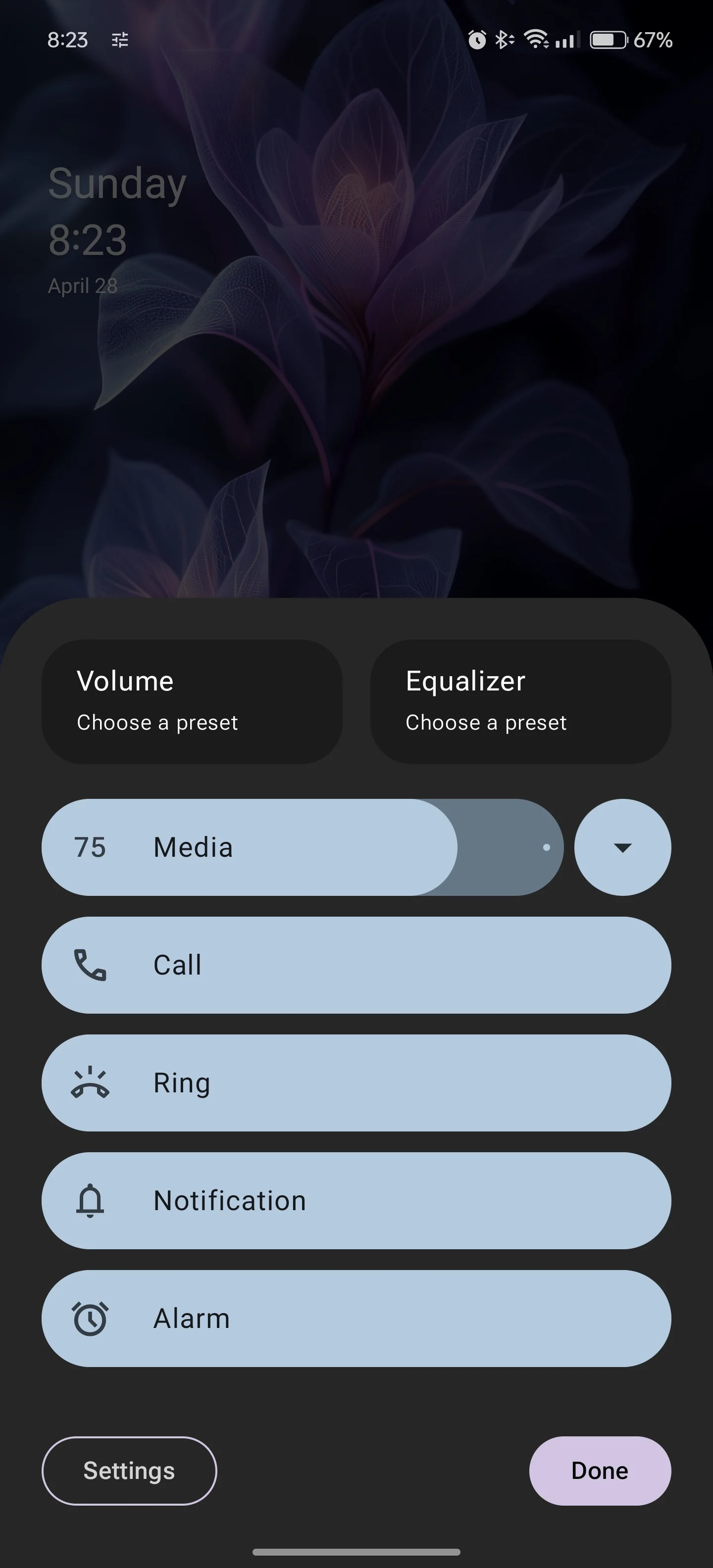
इस नए डिज़ाइन में आप वॉल्यूम और EQ प्रीसेट भी सक्रिय कर सकते हैं! मैंने इसे अभी तक Android 14 डिज़ाइन में नहीं जोड़ा है।
आप इसे यहां देख सकते हैं, लेकिन याद रखें कि वीडियो रूप में एनिमेशन बहुत खराब दिखेंगे। https://www.youtube.com/shorts/9unHZ7OPZbQ
और यहाँ ग्राफ़िक EQ में उस नए विकल्प पर एक नज़र है।
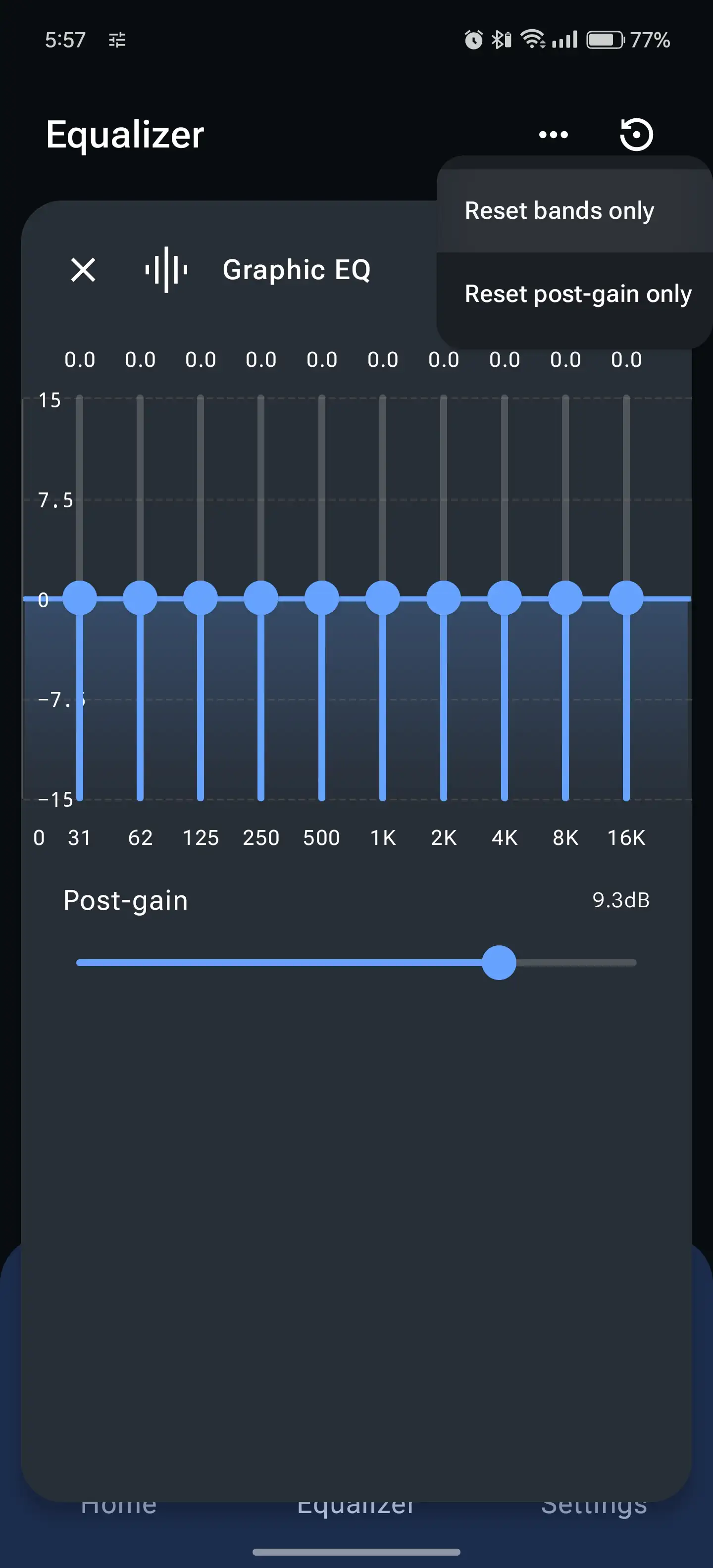
Beta 6 is here!
Lots of changes behind the scenes, and now landscape mode is supported. Also, Precision Profiles were renamed to Device Profiles. Sorry for the confusing change - I'm sure this will be less confusing in the long run though.
"Volume System Override" is now "Volume Button Override" as well.
Beta 5 is here!
Been working some more on Better Audio Detection. Added a new option: Aggressive mode. Now, the app can continuously search for new Audio Sessions. You can have it check periodically -- say, every half a second. It adds compatbility for a lot of apps and games (I hope).
I'll try not to make a brand new post every time I push out a letter update (like beta-04e).
Just wanted to say I've added a battery saver option for Legacy mode. Go to Settings -> Equalizer Settings -> Legacy mode, and enable "Legacy mode battery saver." If your screen turns off and music is not playing for at least 15 seconds (or stops playing for 15 seconds), then audio effects will be disabled. They resume once the screen turns back on.
This doesn't mean they're constantly processing if no music is playing though. If there's nothing to process, there's nothing to process. It just means less resources will be used.