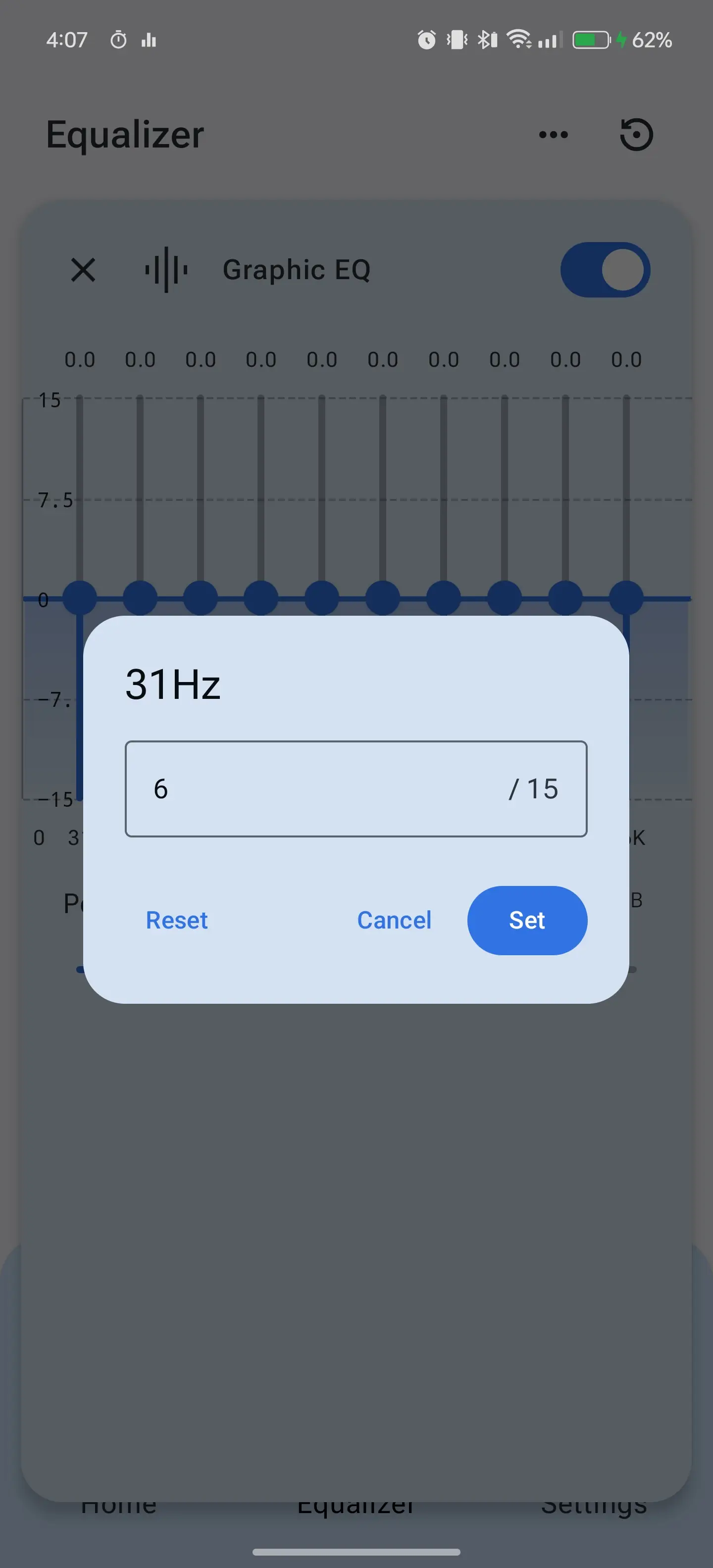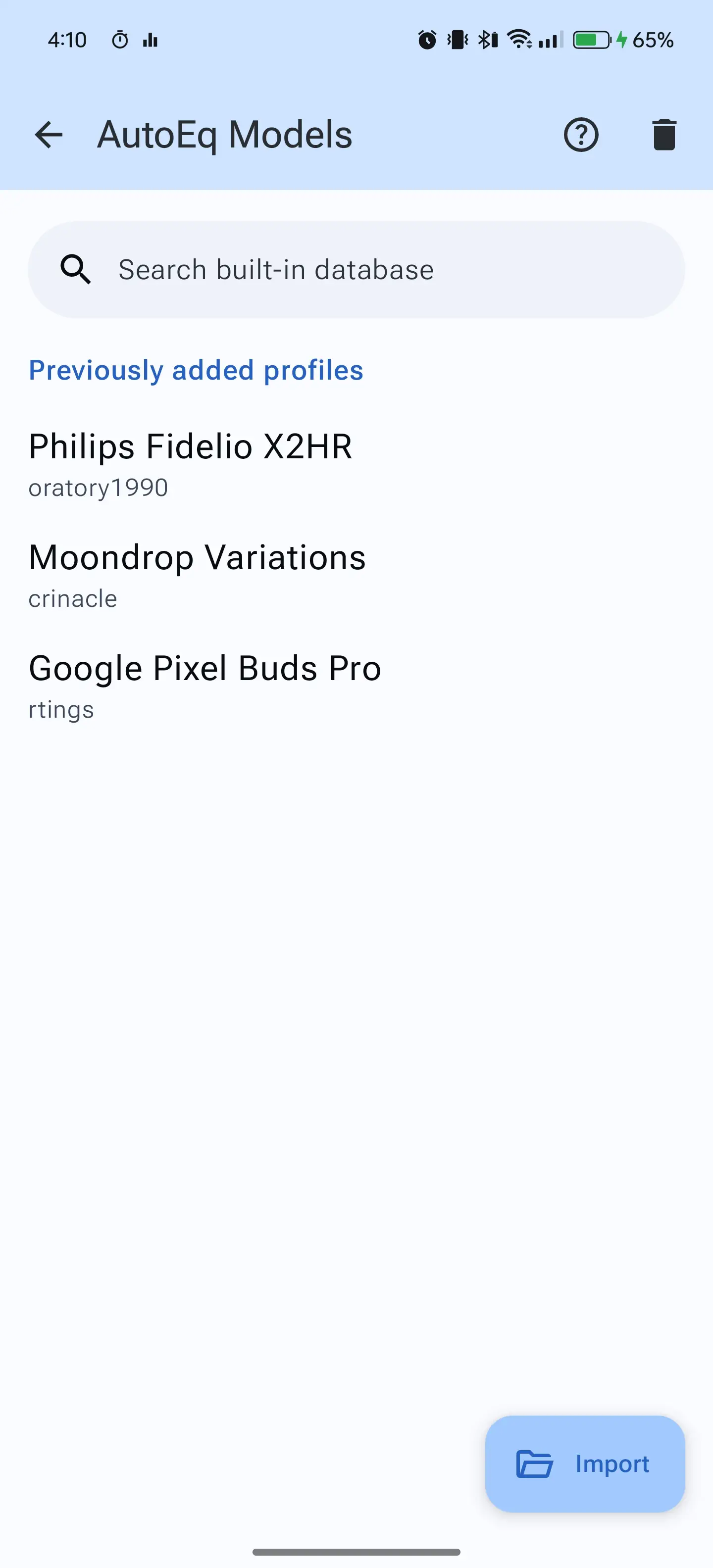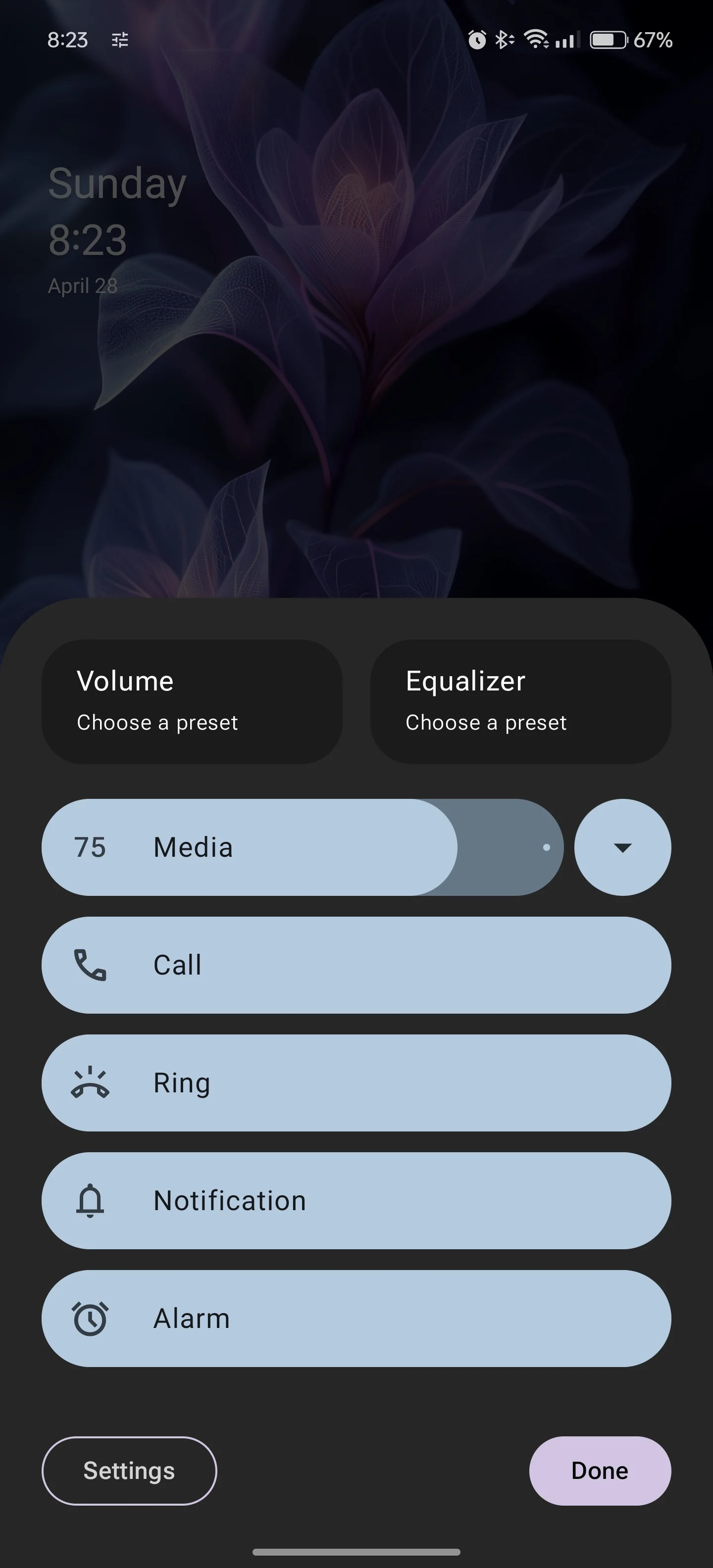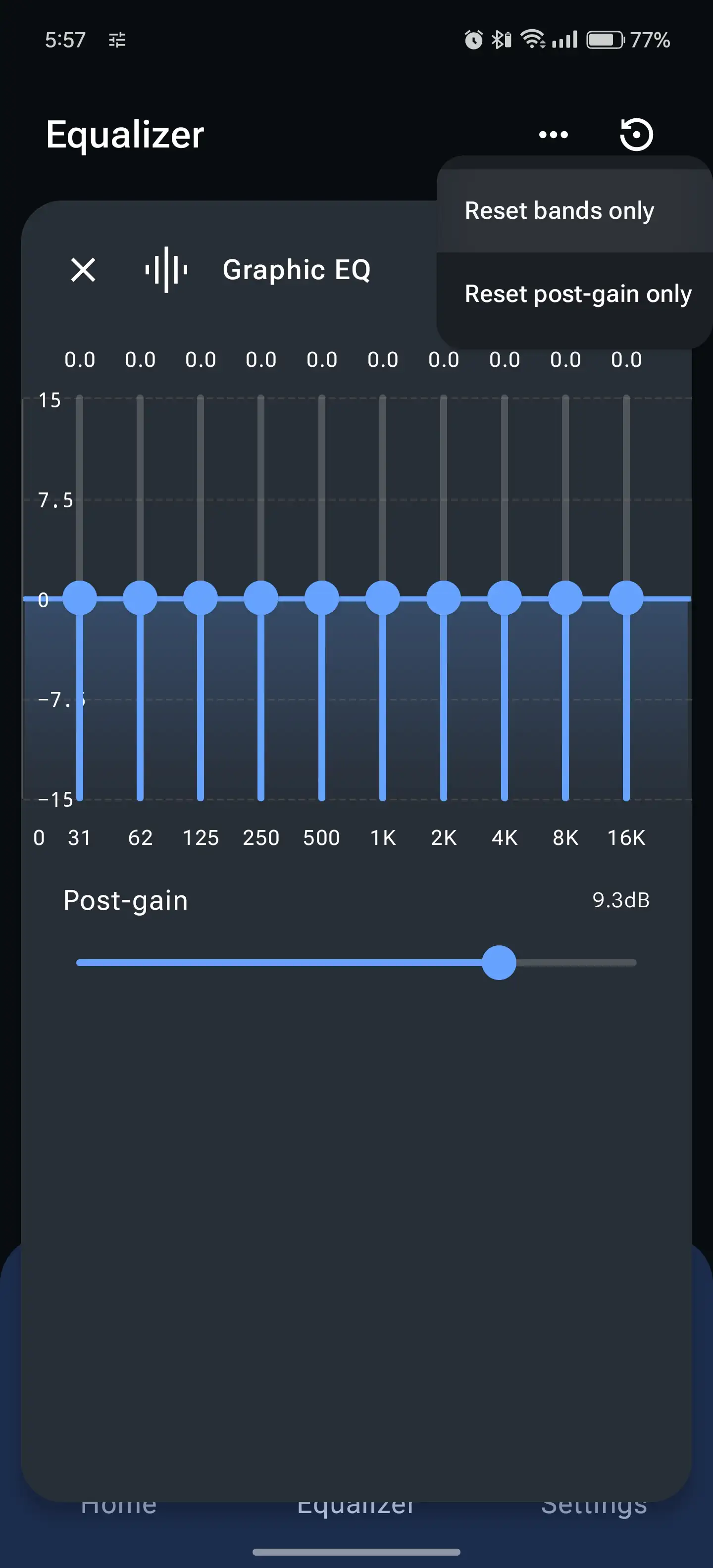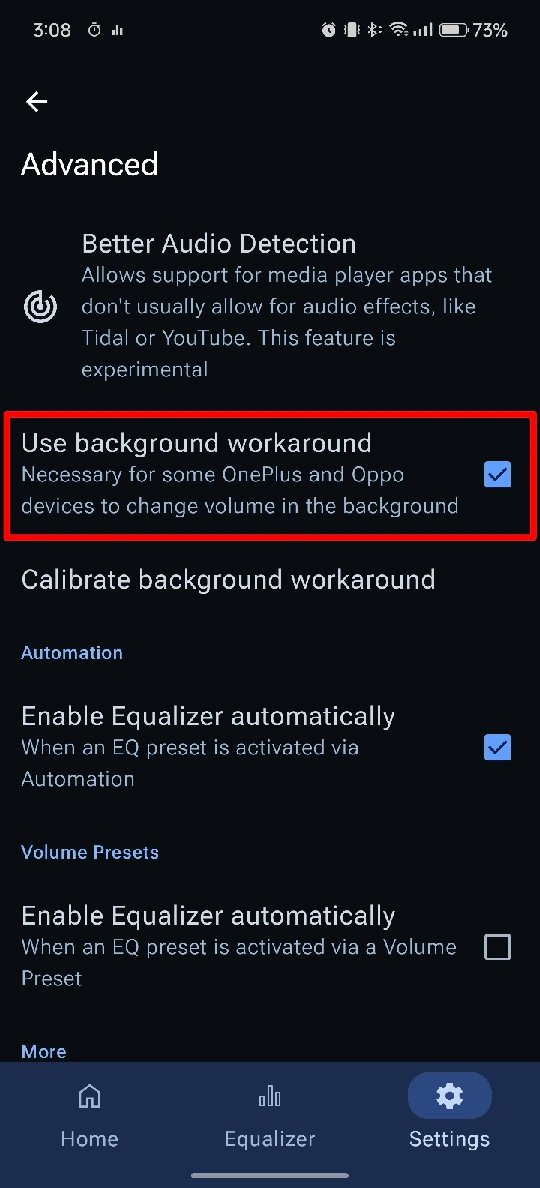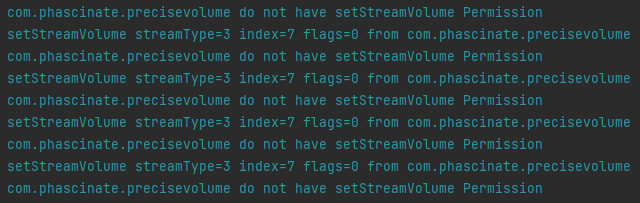Beta 4 is here!
Added OnePlus device support (for background volume changes)
A workaround has been added for background volume changes on OnePlus devices. Apparently, OnePlus has started blocking ALL volume changes in the background, from ALL third-party apps. Some developers have opted to launch an invisible screen every time the media volume changes, tricking phones into thinking they're in the foreground. This is not acceptable for an app like Precise Volume that has to make volume changes frequently. Launching an invisible screen also causes anything you're doing on your device to be interrupted needlessly. I've done extensive testing on the OnePlus 12 and it's working on my test device. Where there's a will, there's a way... The workaround can be found under Advanced.
Screenshot:
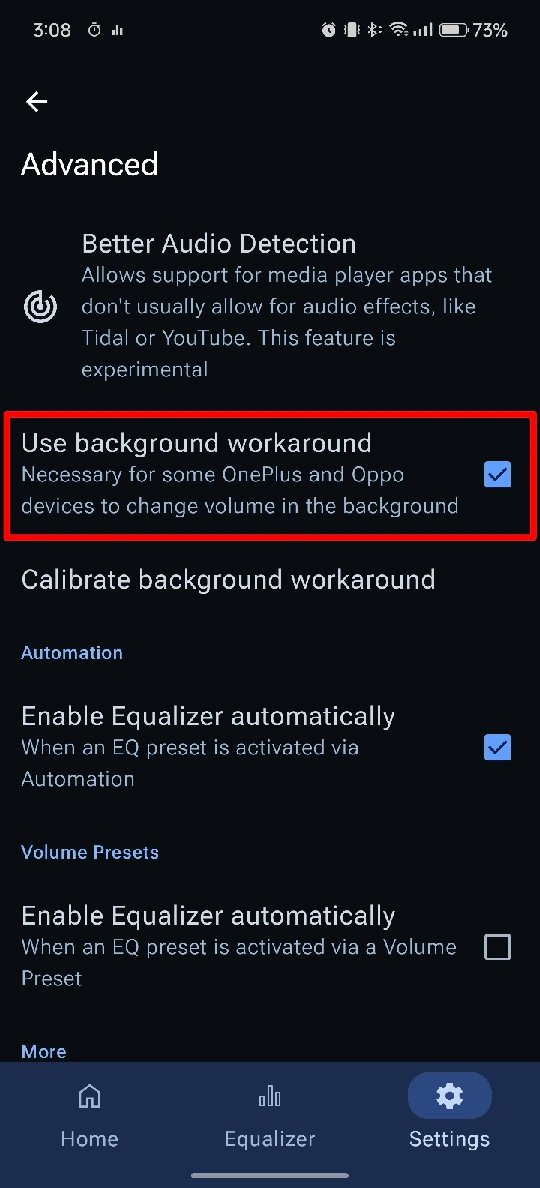
What this means is that Precise Volume will probably be the only volume management app to support OnePlus devices correctly. At least for a while.
If you think it's silly that a whole complex workaround is required JUST to change the volume in the background with NO option for the users to allow background changes the normal way, then please contact OnePlus! Your voice matters. A workaround should not be required.
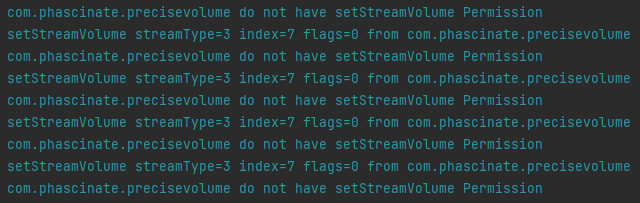
Here's what happens when you try to change the volume in the background without the new workaround. There is no such thing as a "setStreamVolume" permission - at least not the way OnePlus has implemented it.
I've also made some changes to Better Audio Detection to use less battery. It should be more stable too, hopefully.
I'm still working on some other bugs people have reported. Unfortunately, the OnePlus workaround was actually crazy time consuming. I'm also a college student, so I hope you all can understand where I'm coming from.
As always, your feedback has been amazing, and I will continue to take advantage of it!
What's new
- Added the ability to change view to a list instead of a grid (Home).
- Added a workaround for OnePlus devices under Advanced. Volume changes in the background are now supported on the OnePlus 12.
- Lots of stability improvements. That is the #1 priority right now.
- Better Audio Detection should use less battery now.
- New alternative Volume System Override screen off method under Tweaks.
- More to come. Stay tuned!
- Added a Church icon as a Preset Icon option.
What's changed
- Miscellanous bug fixes.
- Fixed Limiter post-gain not saving correctly.
- Forced 120Hz to work on the OnePlus 12 and any other phones with weird display management detection with Jetpack Compose.
Beta-04a
- Contains some bug fixes, particularly for the audio engine.
Beta-04b
- Fixed an issue with the sliders and button volumes not matching up correctly.
Beta-04c
- Fixed a memory leak. Performance is much better.
- Made an adjustment to the sliders logic.
Beta-04d
- Lots of performance improvements/fixed pre-calculation for multipliers in Precision Profiles